Do you know what is the best method of data protection? Do not publish any information at all and you will get the best data protection ever.
It may sound like a joke to some people but in reality it is a very powerful concept. That's why recent Eazfuscator.NET versions started to perform automatic sanitization of application manifests.
Application manifest is a special data blob in XML format that instructs the operating system on how to treat the different aspects of your application. This includes DPI scaling, file system redirection and many other less obvious things.
By default, the .EXE files produced by .NET compilers have a default application manifest. Sooner or later, you will need to craft your own one to declare the compatibility with, say, Windows 10.
Just take a look at the typical app.manifest:
<?xml version="1.0" encoding="utf-8"?>
<assembly manifestVersion="1.0" xmlns="urn:schemas-microsoft-com:asm.v1">
<assemblyIdentity version="1.0.0.0" name="MyApplication.app"/>
<trustInfo xmlns="urn:schemas-microsoft-com:asm.v2">
<security>
<requestedPrivileges xmlns="urn:schemas-microsoft-com:asm.v3">
<!-- UAC Manifest Options
If you want to change the Windows User Account Control level replace the
requestedExecutionLevel node with one of the following.
<requestedExecutionLevel level="asInvoker" uiAccess="false" />
<requestedExecutionLevel level="requireAdministrator" uiAccess="false" />
<requestedExecutionLevel level="highestAvailable" uiAccess="false" />
Specifying requestedExecutionLevel element will disable file and registry virtualization.
Remove this element if your application requires this virtualization for backwards
compatibility.
-->
<requestedExecutionLevel level="asInvoker" uiAccess="false" />
</requestedPrivileges>
</security>
</trustInfo>
<compatibility xmlns="urn:schemas-microsoft-com:compatibility.v1">
<application>
<!-- A list of the Windows versions that this application has been tested on and is
is designed to work with. Uncomment the appropriate elements and Windows will
automatically selected the most compatible environment. -->
<!-- Windows Vista -->
<supportedOS Id="{e2011457-1546-43c5-a5fe-008deee3d3f0}" />
<!-- Windows 7 -->
<!-- ATTENTION
John found that Windows 7 compatibility breaks the file system redirection,
hence it is commented.
Call him if you ever need to get more details: +31 900 500 300 -->
<!--<supportedOS Id="{35138b9a-5d96-4fbd-8e2d-a2440225f93a}" />-->
<!-- Windows 8 -->
<supportedOS Id="{4a2f28e3-53b9-4441-ba9c-d69d4a4a6e38}" />
<!-- Windows 8.1 -->
<supportedOS Id="{1f676c76-80e1-4239-95bb-83d0f6d0da78}" />
<!-- Windows 10 -->
<supportedOS Id="{8e0f7a12-bfb3-4fe8-b9a5-48fd50a15a9a}" />
</application>
</compatibility>
<!-- Indicates that the application is DPI-aware and will not be automatically scaled by Windows at higher
DPIs. Windows Presentation Foundation (WPF) applications are automatically DPI-aware and do not need
to opt in. Windows Forms applications targeting .NET Framework 4.6 that opt into this setting, should
also set the 'EnableWindowsFormsHighDpiAutoResizing' setting to 'true' in their app.config. -->
<!--
<application xmlns="urn:schemas-microsoft-com:asm.v3">
<windowsSettings>
<dpiAware xmlns="http://schemas.microsoft.com/SMI/2005/WindowsSettings">true</dpiAware>
</windowsSettings>
</application>
-->
<!-- Enable themes for Windows common controls and dialogs (Windows XP and later) -->
<!--
<dependency>
<dependentAssembly>
<assemblyIdentity
type="win32"
name="Microsoft.Windows.Common-Controls"
version="6.0.0.0"
processorArchitecture="*"
publicKeyToken="6595b64144ccf1df"
language="*"
/>
</dependentAssembly>
</dependency>
-->
</assembly>
Oh the horror. It is so verbose. And the worst part is that all this verbosity finds its way to resulting .EXE file and then directly to all your customers:
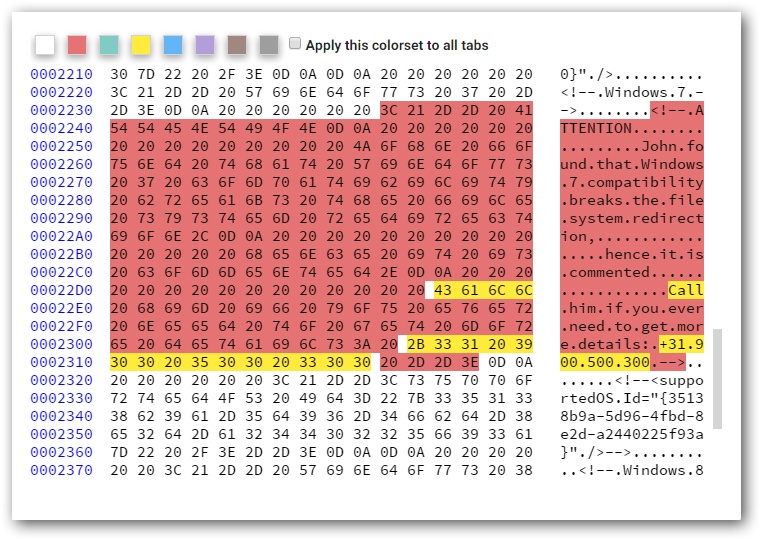
(Is anybody eager to call John?)
Eazfuscator.NET comes to the rescue. It automatically removes all the comments from application manifest during obfuscation:
<?xml version="1.0" encoding="utf-8"?><assembly manifestVersion="1.0" xmlns="urn:schemas-microsoft-com:asm.v1"><assemblyIdentity version="1.0.0.0" name="MyApplication.app" /><trustInfo xmlns="urn:schemas-microsoft-com:asm.v2"><security><requestedPrivileges xmlns="urn:schemas-microsoft-com:asm.v3"><requestedExecutionLevel level="asInvoker" uiAccess="false" /></requestedPrivileges></security></trustInfo><compatibility xmlns="urn:schemas-microsoft-com:compatibility.v1"><application><supportedOS Id="{e2011457-1546-43c5-a5fe-008deee3d3f0}" /><supportedOS Id="{4a2f28e3-53b9-4441-ba9c-d69d4a4a6e38}" /><supportedOS Id="{1f676c76-80e1-4239-95bb-83d0f6d0da78}" /><supportedOS Id="{8e0f7a12-bfb3-4fe8-b9a5-48fd50a15a9a}" /></application></compatibility></assembly>
As you can see, all excessive information was sanitized. Nobody would call John except a few old friends from his previous job.
P.S. Application manifest sanitization was introduced in Eazfuscator.NET 5.1.